Helm Intro
Helm basics
- It’s a client-side tool
- Uses
kubectlto connect to your cluster - Add repos with a URL
helm repo add https://... - Update repos with
helm repo update - It’s basically parametrized YAML
- Helm templates are not valid YAML, so you can’t use kubectl
Jeremy Lewi: Use Kustomize, not Helm, if you can.
Terminology
chart: an application packgerelease: when you install a chart. Every release has a name.
Usage
A helm chart parameterizes YAML and exposes the parameters and their defaults on the command line for you to edit.
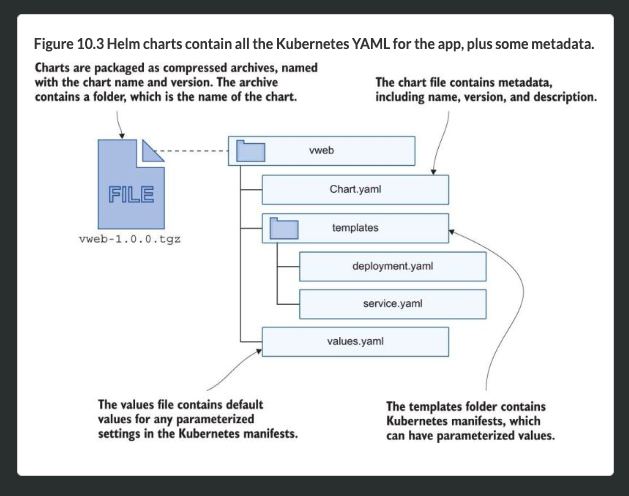
Add a repo
helm repo add kiamol https://kiamol.netInspect default values in chart
See what versions are available
% helm search repo vweb --versions
NAME CHART VERSION APP VERSION DESCRIPTION
kiamol/vweb 2.0.0 2.0.0 Simple versioned web app
kiamol/vweb 1.0.0 1.0.0 Simple versioned web appSee the default values:
% helm show values kiamol/vweb --version 1.0.0
servicePort: 8090
replicaCount: 2Install the chart
Override default values, and name the release ch10-vweb:
helm install --set servicePort=8010 --set replicaCount=1 ch10-vweb kiamol/vweb --version 1.0.0See the deployment (labels omitted in below output for brevity)
% kl get deploy --show-labels
NAME READY UP-TO-DATE AVAILABLE AGE
ch10-vweb 1/1 1 1 39sDry runs
There is also a --dry-run flag that will generate the YAML for you.
Update the release
Use helm upgrade :
In this case we are going to increase the replica count:
% helm upgrade --set servicePort=8010 --set replicaCount=3 ch10-vweb kiamol/vweb --version 1.0.0
Release "ch10-vweb" has been upgraded. Happy Helming!
NAME: ch10-vweb
LAST DEPLOYED: Tue Dec 13 11:10:04 2022
NAMESPACE: default
STATUS: deployed
REVISION: 2
TEST SUITE: None